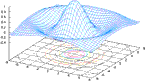SSH is the Secure Shell
program, and an absolute must for anyone seeking secure remote connectivity. Written by
Tatu Ylonen, SSH hails from Finland and has become a must-have tool for Linux
professionals as it provides a secure alternative to Telnet and FTP.This is a
cryptographic tool that uses public-key techniques (RSA) for setting up each connection
session. The encryption during each session uses private-key methods (IDEA by default).
SSH is not open source and is becoming less free as it evolves. However, it is free for
personal use and the source code is available. While the current version is 2.0, many
people are staying with version 1.2.x since its licensing is more generous and it provides
what you need.
On any Linux-based system better than a 486, the overhead of encrypting the terminal
session in real time is hardly perceptible. Even on faster computers, however, there is a
noticeable delay (3 to 12 seconds) while the session key is negotiated.
SSH has some tricks up its sleeve with regard to tunnelling, which can secure GUI-based
and text-based programs. Without SSH, starting a program that uses the X Window System (an
X client) requires manually setting DISPLAY settings, and X is not a secure protocol. With
SSH, however, the X client's traffic can be forwarded through the secure channel
established for the terminal connection -- a nice bonus.